Many of us Got Limited Packages of Internet Connection so we have to use Internet very carefully that we don't cross our limit of internet data. As we know Videos consume so much of data and Facebook is full of Videos. Facebook just introduced a new function of AutoPlay of videos that play videos automatically without your permision so today we will learn how to Disable AutoPlay in Facebook.
1. First open the setting of your Facebook account. (Link)
2. Then go to Videos tab(Link), there you will see auto-play "ON" turn it "OFF" and your are Done. :)
NOTE: You can also select the default video quality from this menu.



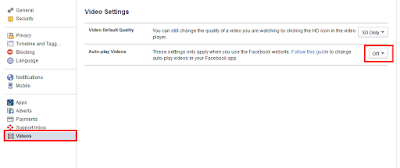
Post a Comment